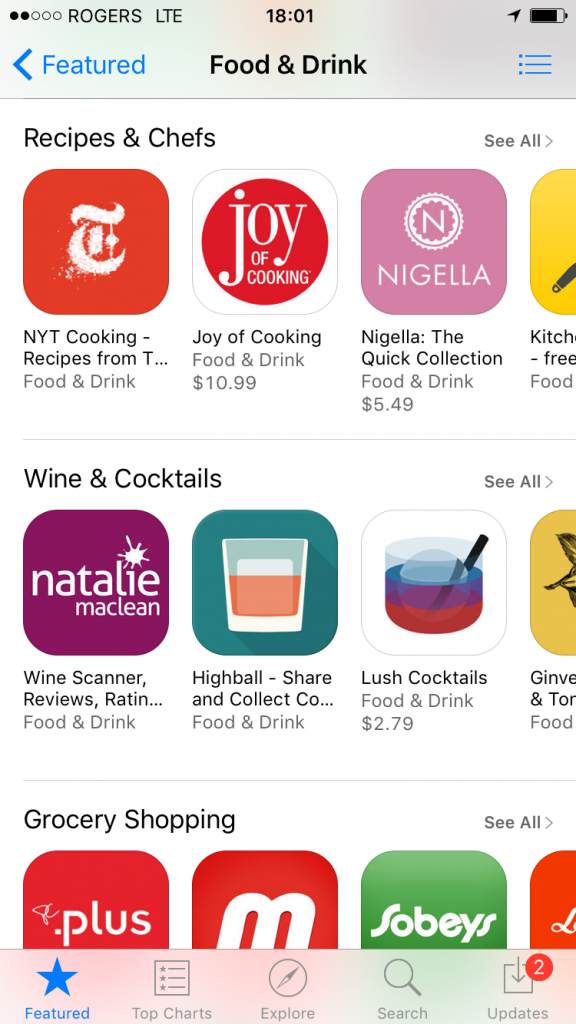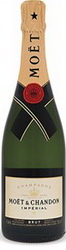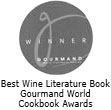On CTV Morning Live, Stefan and I chat about how this new wine label scanner app helps you in the liquor store …
… from getting instant access to wine ratings and food pairings to tracking your favourites in your virtual cellar.
You can get the free app now before you go to the liquor store.
Apple has just selected the app as one of the best Food & Drinks apps in the category of Wine & Cocktails … yay!
Wines Featured on CTV Morning Live
Colio Estate Wines Lily Sparkling Wine
Ontario, V.Q.A, Canada
Henry of Pelham Cuvee Catharine Rosé Brut
Niagara Peninsula, Ontario V.Q.A., Canada
Segura Viudas Brut Reserva Cava
Penedes D.O. , Spain
Domaine Chandon Brut Classic
Carneros, Napa Valley, California, United States
Moët & Chandon Brut Imperial Champagne
Marne Valley, Champagne, France
Veuve Clicquot Rosé Champagne
Reims, Champagne, France
Chandon Méthode Traditionnelle Rosé Sparkling Wine
California, United States
Why You Need This New Wine Label Scanner App Now (Video)
Stefan: There is a new app out there that can instantly help you identify any wine at the liquor store with image recognition. It’s a first for Canada and it was created by none other than Natalie Maclean, editor of Canada’s largest wine review website. Good morning, Natalie.
Natalie: Good Morning, Stefan.
Stefan: Tell us a little bit about the app and how it can help people out while they’re shopping for wine?
Natalie: Sure, I’ve had an app for about 7 years. What’s really new is the label scanner so that you can go into the liquor store, pick up a bottle from the shelf, click on the camera icon and it’s going to start scanning the label. This will access all of the information – the tasting notes, the scores, the pairings, everything about that wine.
Stefan: Pairings are so key.
Natalie: They are. Yes, especially with these kinds of bubblies. For Father’s day, you might want to have some of these bubblies. I think what’s really intuitive about label scanner is that it’s visual. Often we have trouble remembering Spanish, Italian or German wine names that didn’t stick in your head but you remember the castle or the squirrel on the label. So we’re very visually oriented.
Stefan: Yes.
Natalie: If you remember the label and you can scan it, then you have instantly accesses to the wine. I think that’s a whole lot more intuitive.
Stefan: Right, so shoppers would be walking around thinking, “Did I have this before? Have I not had this before?”
Natalie: Exactly.
Stefan: Some of the information available through scanning the app could help that instant recall.
Natalie: Exactly. When you’re scanning you do have a backup choice of the barcode. If the front label doesn’t work, you can go to the barcode. Either or will bring up the information for you. So, you’re in the store, make sure that you have good light. You’re scanning the label and you’re tipping the bottle toward you so that you get the full scan … again, up comes the information and it will tell you which LCBO store near you has that wine in stock and how many bottles are there.
Stefan: The label recognition is also really nice because not all wine bottles have a barcode.
Natalie: Exactly. You have two Ontario wines in front of you there. A wonderful wine from Lily and Henry of Pelham’s Catharine. They’re both in the LCBO, right now, but as you said, not all Ontario or Canadian wines have barcodes. This app is suited to people in the US, or people travelling abroad in Europe where they don’t barcode all wines.
Stefan: Right, okay.
Natalie: So you want that backup.
Stefan: That’s a key travel option.
Natalie: Exactly, say you’re out in a little restaurant in Tuscany and you want to get this wine when I get home. You take a picture of it and put it right into your virtual cellar and remember it by the label. Then you can add your own notes …
Stefan: Nice.
Natalie: … who you’re with and what you had to eat, what the pairing was. You can access some recipes so it really puts it all together for you.
Stefan: You can create a bit of an archive or library for yourself.
Natalie: Exactly.
Stefan: Because I was under the impression that after you scan, you get the information and then it disappears.
Natalie: No.
Stefan: We can save it.
Natalie: Exactly, There is a section called “My Cellar” and you can treat that like a wine journal. You can have pictures of the bottle but you can also take pictures of who you’re with and put those into your tasting notes. You will know when you had this wine and then you can log how many you purchased. You can turn it over into your “Consume Cellar”. You have your cellar for bottles that are in your house right now and you have your “Consumed Cellar” because you might want to remember what you’ve drank in the past.
Stefan: Well, it really sounds like a wine lovers delight. I’m sure wine lovers are saying “Thank you Natalie Maclean, we’ve always wanted this and needed this.”
Natalie: Absolutely, it’s my pleasure.
Stefan: Perfect, thank you so much for being on the show.
Posted with permission of CTV