 How do you know which LCBO stores closest to you have the wines you want? Easy! Just takes 4 clicks… no more running from store to store to shop.
How do you know which LCBO stores closest to you have the wines you want? Easy! Just takes 4 clicks… no more running from store to store to shop.
1. Join our community (you get two free months to try this premium service, basic is always free) and half way down your account page, fill in your postal code, click on the Update button. Now the 5 LCBO stores closest to you have been automatically selected for you.
 2. Have fun picking the wines: just click on the Shopping Basket symbol. A green check mark appears after you do. (If you’re using text-only display, click on “Add to Shopping List”)
2. Have fun picking the wines: just click on the Shopping Basket symbol. A green check mark appears after you do. (If you’re using text-only display, click on “Add to Shopping List”)
 3. Ready to shop? Click on the My Shopping List Basket icon between the Search buttons.
3. Ready to shop? Click on the My Shopping List Basket icon between the Search buttons.
 Voila! Your own custom wine shopping list that you just created ….
Voila! Your own custom wine shopping list that you just created ….
 4. Click “Print” in top left corner to see which stores have the wines you want … you’re done!
4. Click “Print” in top left corner to see which stores have the wines you want … you’re done!
 Here’s a close-up showing the stores and how many bottles in each:
Here’s a close-up showing the stores and how many bottles in each:
 You can print this list, e-mail it to yourself and as of Monday, access via my free mobile wine apps for iPhone, Android and BlackBerry and other smartphones … and yes, we will be adding this service for all provinces soon so join us and find out when we do.
You can print this list, e-mail it to yourself and as of Monday, access via my free mobile wine apps for iPhone, Android and BlackBerry and other smartphones … and yes, we will be adding this service for all provinces soon so join us and find out when we do.
Wow, back from shopping so soon? You were thirsty! Okay, now if you like, you can record your wines into your virtual cellar log by clicking on the name of the wine, for example, the Yalumba shiraz, on your Shopping list, then on “Add to Cellar” to instantly add it to your virtual cellar. You can also scan the bottle bar code using the apps.
Next time you’re ready to shop, click on “Remove All” on the top right of your shopping list, then start adding new wines. Hope you find this a fun, fast and delicious way to find the wines you love!
Cheers,
Natalie
Posted with permission of the LCBO.






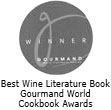

Well done Natalie – the more I can use my wine apps the better!
Thanks Travis, glad you like the new service!